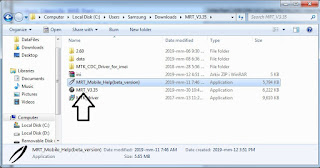MRT Dongle
Huawei dub-lx1 Google account Bypass How to Step By Step
Support Model
Huawei.Oppo.Honor.Vivo
Honor bln-l21.honor aum-l29.honor.honor 9 lite.honor 8.honor 9.honor v10.honor 8 lite.honor Play Huawei ane-lx1.huawei lx1.huawei p30 pro.huawei y9.huawei p30 lite.huawei mate 20 Prohuawei Nova 5t.huawei nova 3i